In Canvas, by default unpinned Discussions are ordered by recent activity. If you want to reorder your Discussions according to weeks, you will first have to pin them and then drag and drop.
- Get to Discussions by clicking on Discussions on the Course Navigation menu.
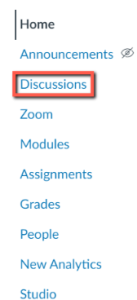
- Click on the three dots at the far right of the appropriate Discussion y and click on Pin.

This action will move the Discussion to the Pinned Discussions section. - Drag and drop the Discussion to its desired position within the Pinned Discussions section.
 Blackboard
Blackboard