Note: Columns cannot be hidden from students in Canvas; only the grades can be hidden. The name of the columns will always be visible to students.
Hiding Grades
- Click on Grades on the Course Navigation menu.

- Click on the three dots that appear when you put your cursor in the appropriate column and choose Hide Grades.
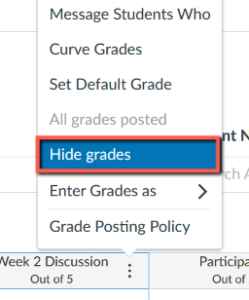
- This will hide the grades from students, but the name of the column will be visible. A visibility icon will appear, indicating that the column is hidden.

Showing Grades
- Click on Grades on the Course Navigation menu.

- Click on the three dots that appear when you put your cursor in the appropriate column and choose Post Grades.

 Blackboard
Blackboard