Note: In order to create a weighted total (Total column in Canvas), first you have to create Assignment Groups for the gradable items in the course. See How do I create Assignment Groups in Canvas? to learn how to create your groups.
- Begin by clicking on Assignments on the Course Navigation menu.
- At the next screen, click on the three dots in the upper right-hand corner to expand your options and choose and choose Assignment Group Weights.
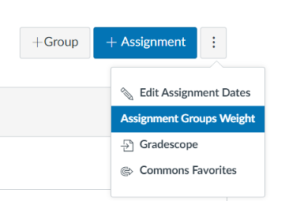
- Enter the desired percentages for the Assignment Groups and click Save.
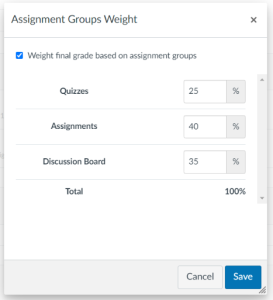
Creating weighted total column tutorial
 Blackboard
Blackboard